GeoPush
GeoPush is a location based service that allows triggering a campaign only targeted to mobile users that are currently within a virtual perimeter for a real-world geographic area. Contrary to the way iBeacons and GeoFences work, a GeoPush campaign is not triggered by movement of the mobile user (entering or exiting an area) but by whether they are at the moment of launching the campaign physically at the location. A major advantage of using GeoPush is that it provides a contextual interaction with mobile users based on their current physical location.
Use Cases
A GeoPush is a great way to interact with customers that are inside a retail store. It provides a way to offer them an immediate offer.
Another common use is at entertainment and sports venues, by communication to all attendees present at the venue.
Other uses include security alerts or information updates relevant to all people at an specific location.
Configuration
To configure a GeoPush go the “Menu”, under the “Blasting” menu select GeoPush. The main elements of the first screen are the address lookup prompt (finding the location to target) and the message composer.
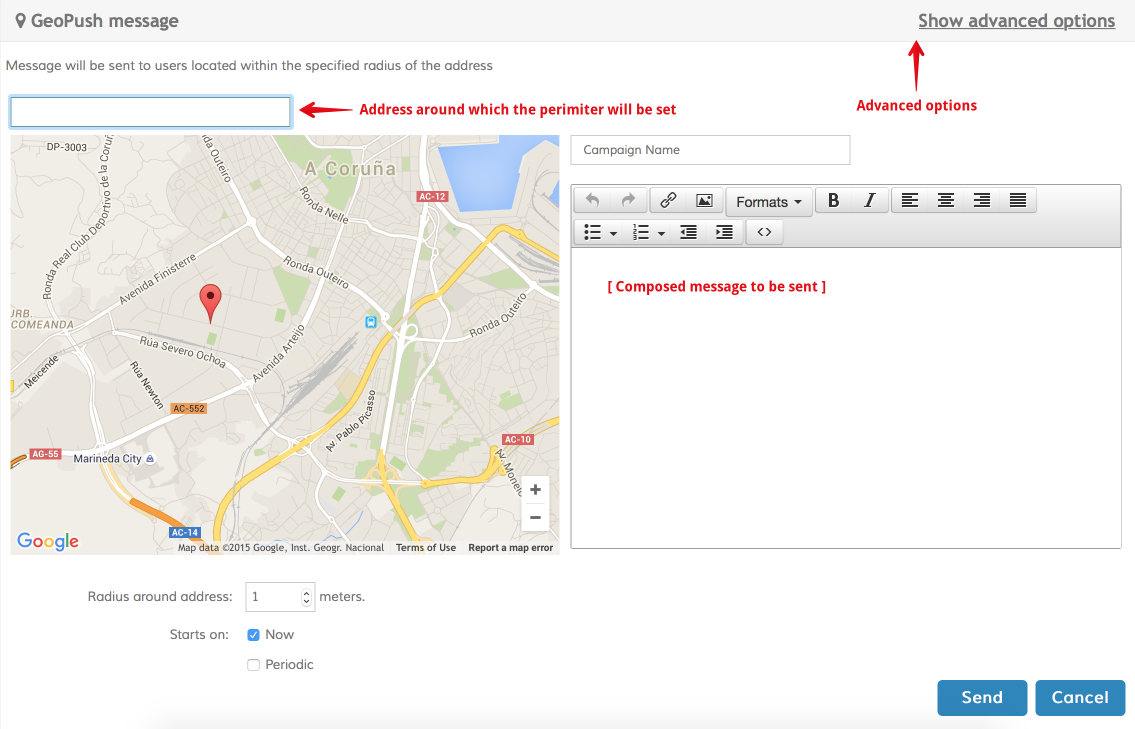
In order to create a new GeoPush, follow these key steps:
- Find the address to be targeted. Enter the address in the prompt and search for it as in any navigation tool
- Enter a name for the campaign. As in any other campaign choose a name that is concise, mnemonic (related to the address or occasion), and avoid the use of special characters
- Enter the message to be sent. Feel free to leverage the advanced editing elements offered by the composer to enhance your message
- Set a radius, or perimeter size, around the area. Try to be as precise as posible in determining the real geographic boundaries of the area of interest. For example if it is a retail store or venue that is being targeted, choose the center of the location and a radius size that matches the actual dimensions of the site
Required Fields
| Field | Description |
|---|---|
| Address / Coordinates | The corresponding address latitude and longitude, or the readable address for the central point of the targeted location |
| Name | The name of the campaign. Please use a concise name and avoid special characters |
| Body | The message body. You can use the WYSIWYG editor to include rich formatting in the message |
| Radius | The radius that will define the perimeter from the central point configured. Remember to try to match the central location in the map and selected radius as close as possible to the actual size of the targeted area |
| Starts on | By default Now is checked. Uncheck the Now option to schedule the delivery for a later date and time |
| Periodic | Check the Periodic option to schedule periodic deliveries. Using this feature you can program your Geo-Push notifications to be redelivered on Daily, Weekly, Monthly and Yearly periods depending on your requirements |
Click on the “Send” button to send the composed message to all mobile users present now at the selected location.